Users
Create New User
There are lots of ways to create new users, and we're going to explain the differences between them one by one.
Create User Via Keycloak
Go to the admin area of your Keycloak, and select the realm that is configured with your timed.
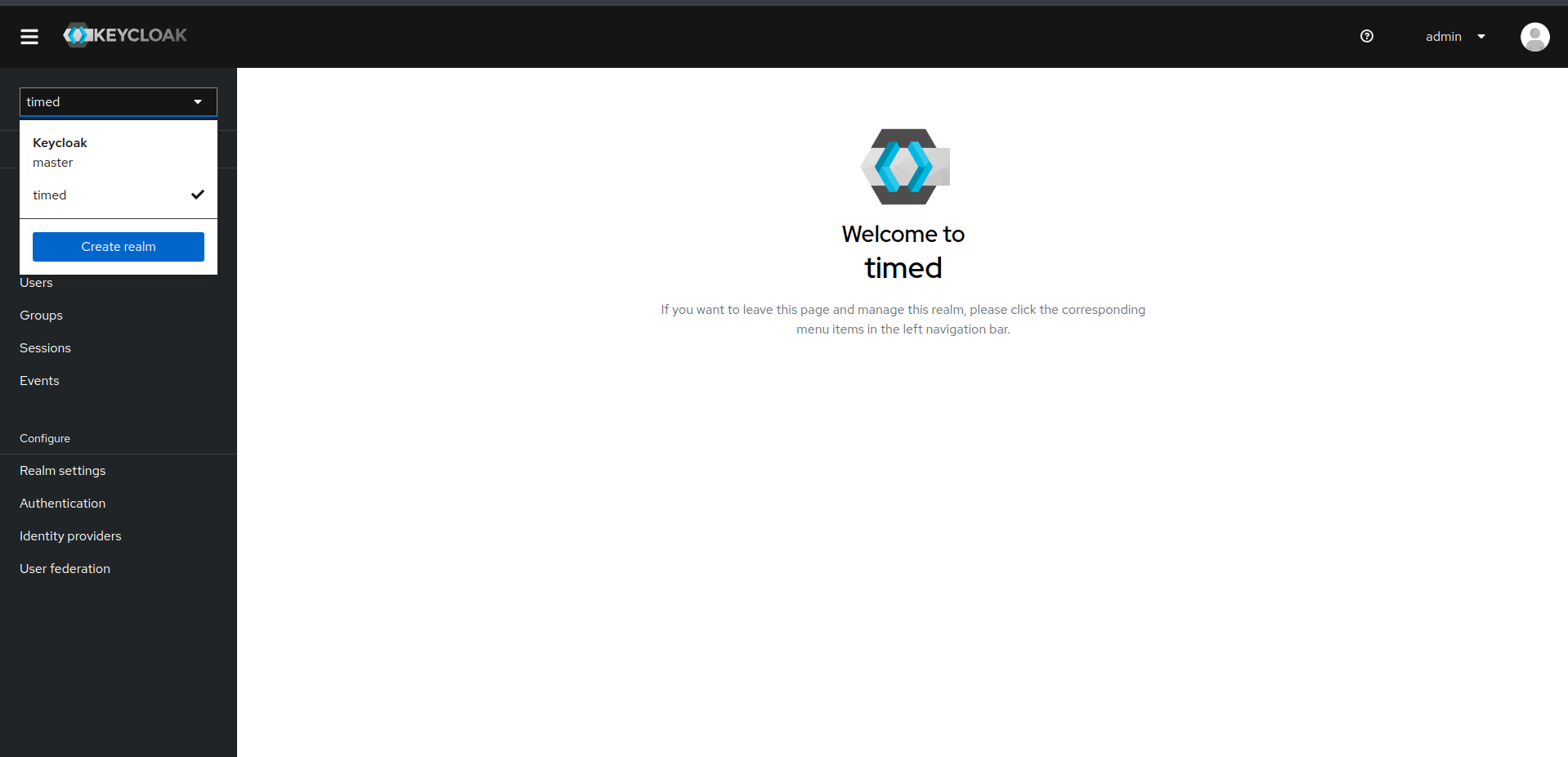
in the side menu, go to
Users, and then clickAdd userbutton.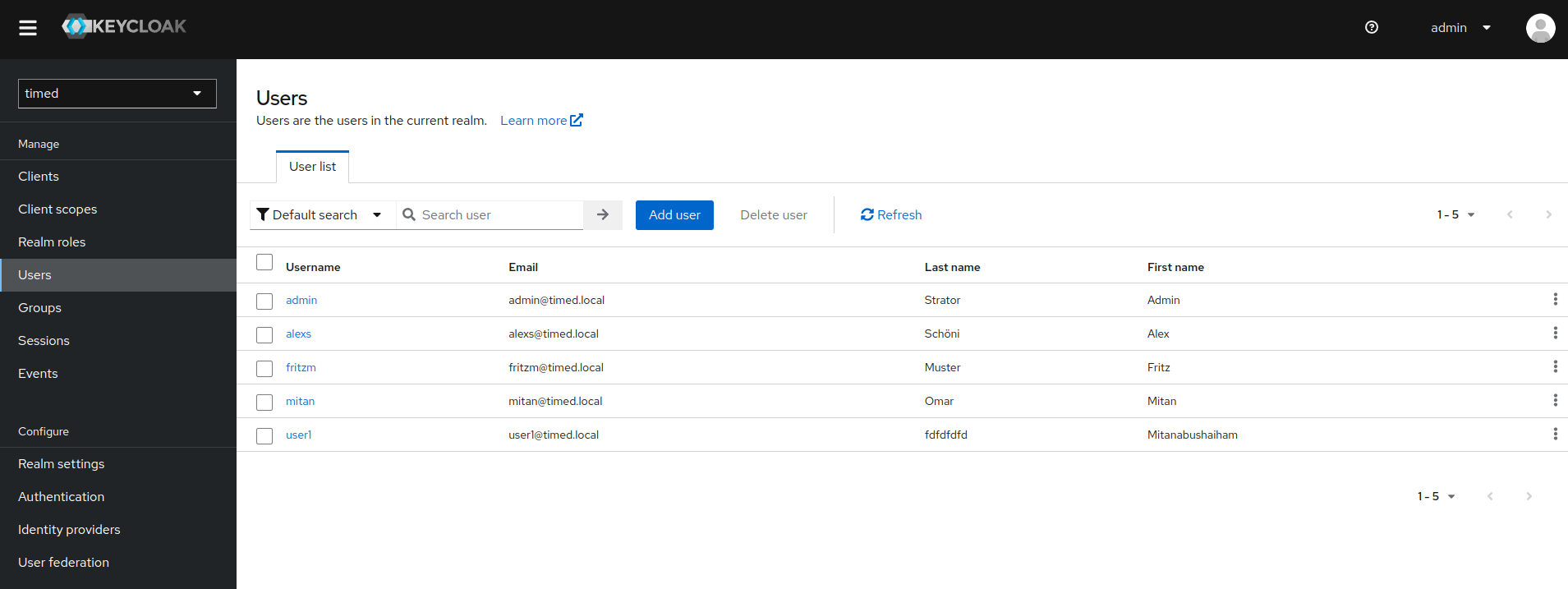
You will see a form to add the new user information
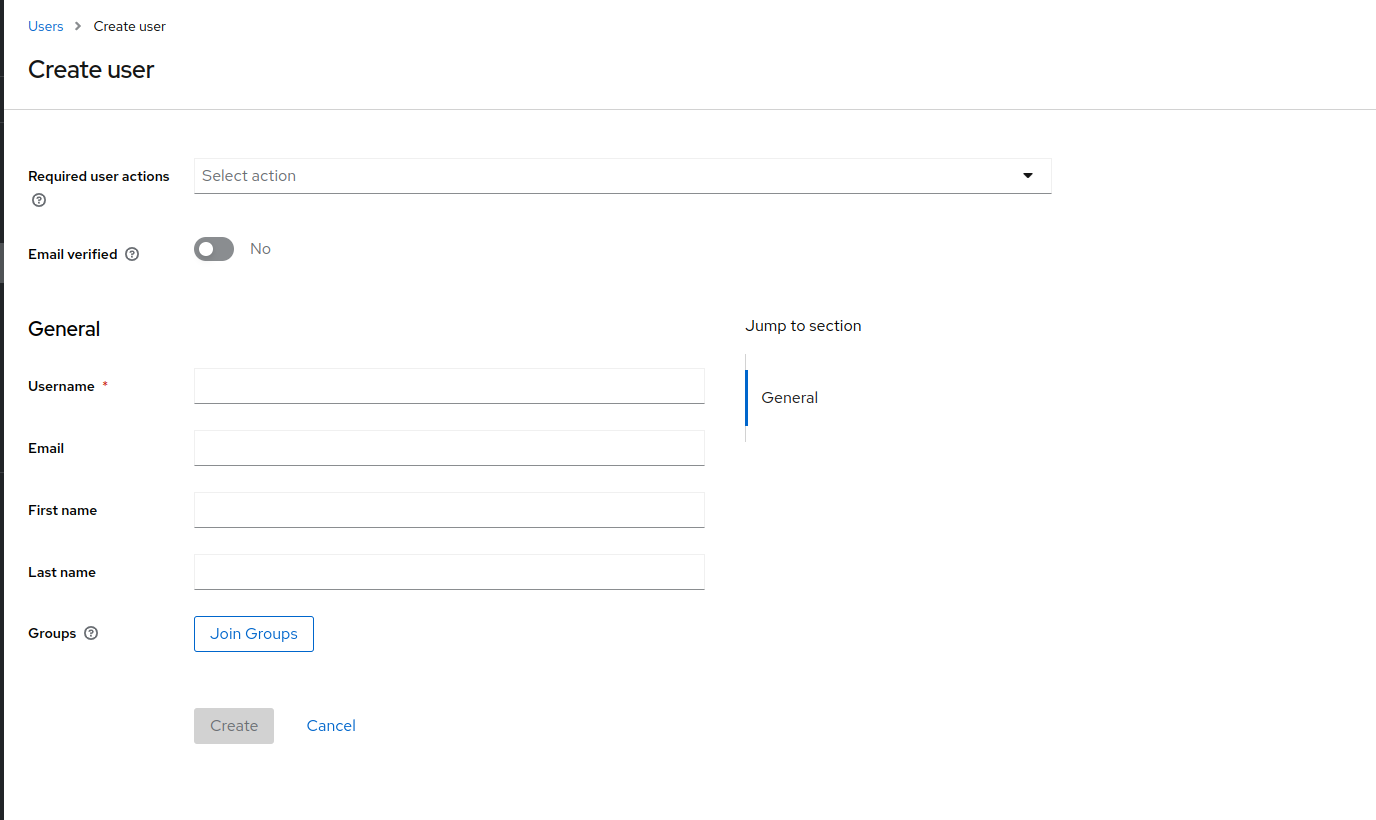
TIP
Note that the username is a required field