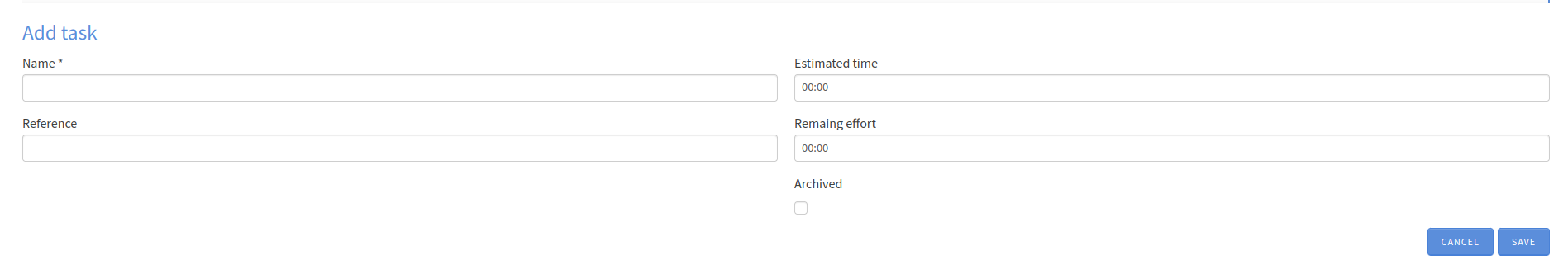Tasks
TIP
A task is a project-owned entity. Therefore, the project must exist prior to task creation.
check here to Create a Project
Create new Task
There are two locations that you can create a task with it
- From Django admin panel
- From the Projects Page in the Timed software
Create a task from Django Admin
- In the project section inside Django Admin Panel, you can see
projects - Either you are creating new project or you are in editing project form, there is
TASKSsection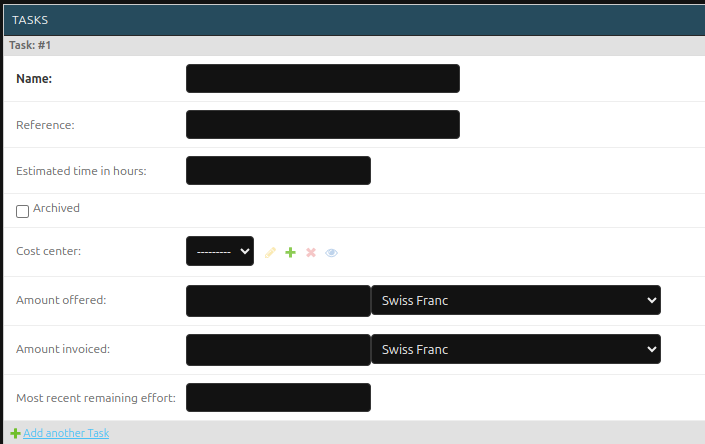
Create a task from Timed side
TIP
having the access to Timed app only, does not allow you to create new tasks in Projects page, you should have is manager role in the project.
- Go to Projects page
- you will get a list of customers that you have
is managerrole in one of this customer projects.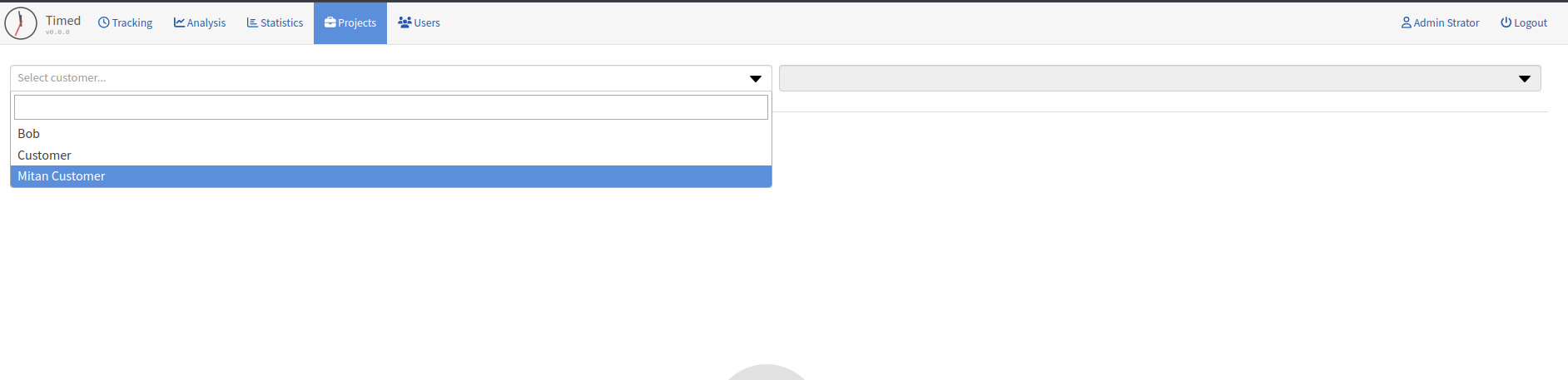
- after selecting a customer, you can see the list of the selected customer projects
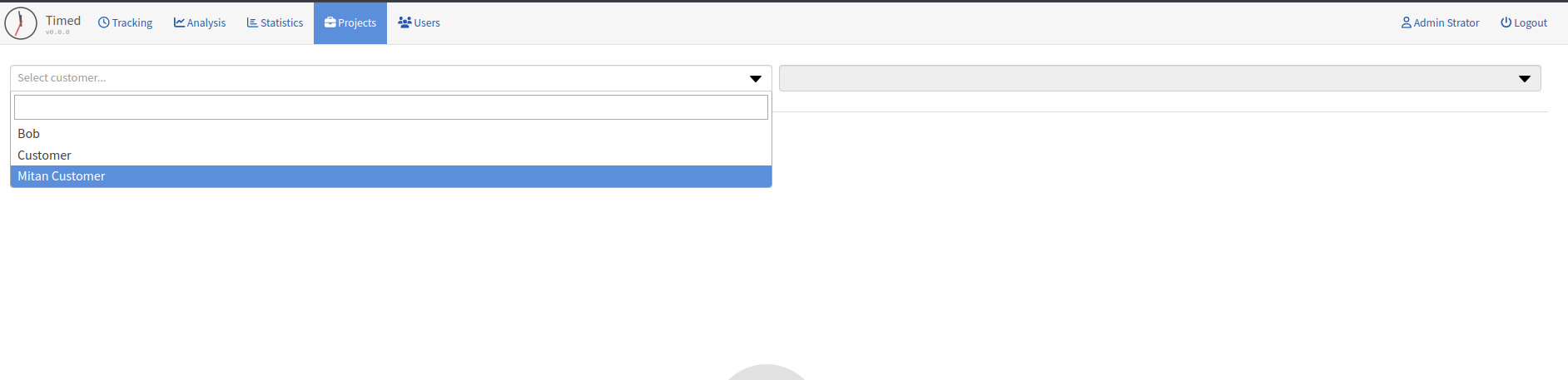
- After selecting the project, you can see the list of the tasks that belongs to the selected project
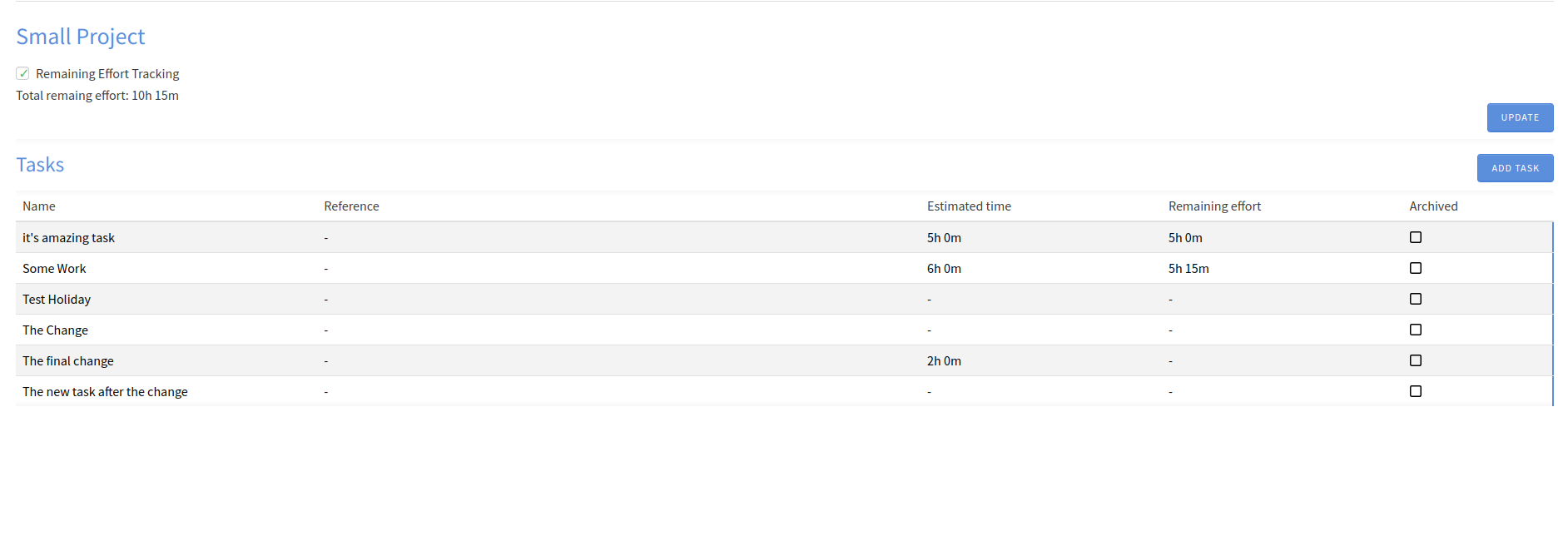
- or you can create new task by clicking
ADD TASKbutton, and you will see the following form. (TheNamefield is required)