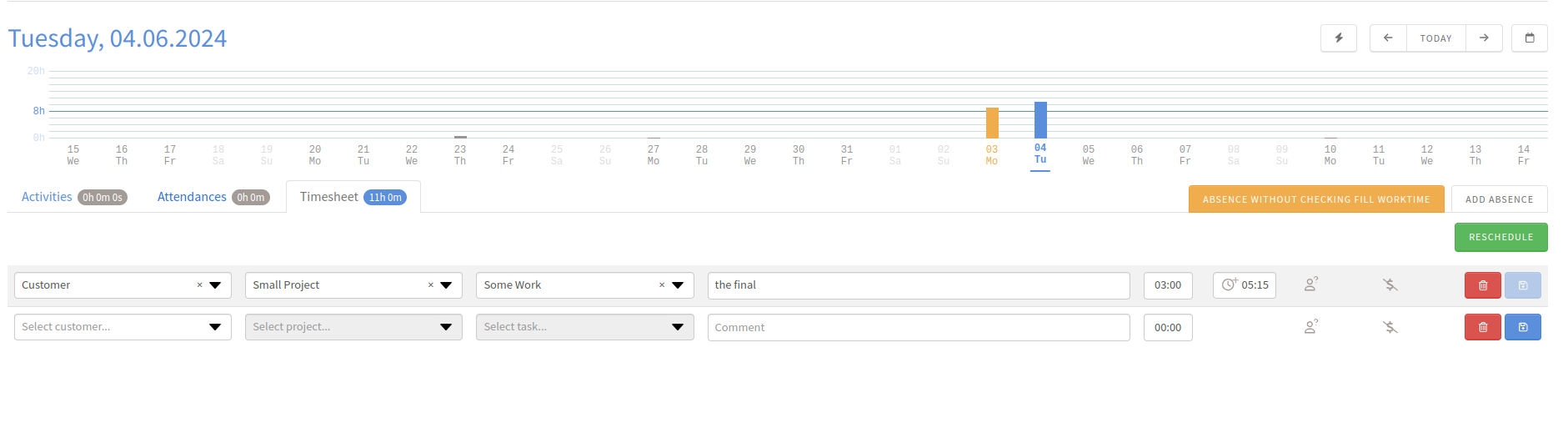Absence Type
TIP
With Absence, you can allow your employees to add those absence to thier working time.
Create New Absence
- go to Django Admin Panel.
- under
EMPLOYMENTsection, you can findAbsence Type, which will take you to the list of absence type. - in the top right, you can find
ADD ABSENCE TYPEbutton.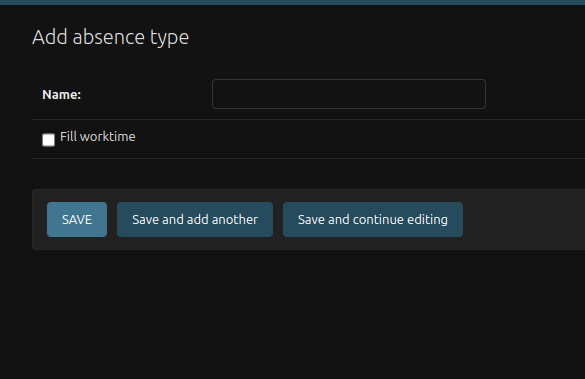
TIP
- The name field is required
Absence Fill Worktime Field
Let's imagine that we are in Monday and there is an employee who worked for 3 hours.
The employee have 100% contract which is 8 working hours per day
And later he add an absence to the same day (Monday).
If
Fill Wroktimeischeckedof the inserted absence, Timed will insert only 8 hours to his day record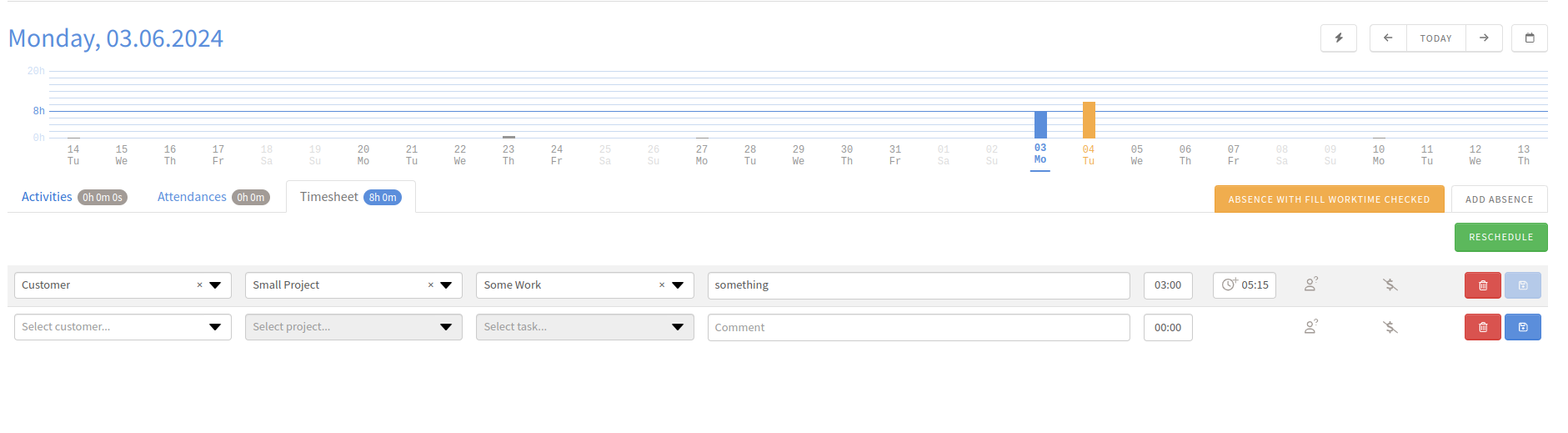
If
Fill Wroktimeisnot checkedof the inserted absence, Timed will insert 8 hours (his full working day) with 3 hours of extra working time